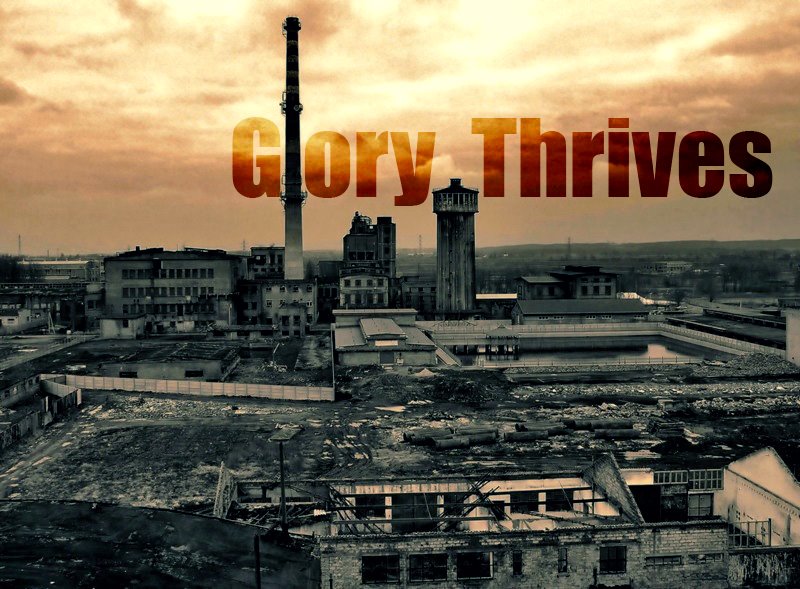Band name - Golden Glades
Thursday, March 12, 2009
Tuesday, March 10, 2009
Random Album covers

The first Wikipedia topic I got was Manombo Reserve which is a wildlife reserve of Madagascar nd the quote “Garden or in the bathtub”. The image is colorful and bright so I decided the music would be drum n bass/Jungle so I made the font 8 bit so it looks more computer style and electronic. The colors I used are bright and simple and so the words would stand out.
The second random Wikipedia topic I got was Enford which is a village and civil parish in the English county of Wiltshire and the random quote is “or die in the attempt.” The image from flicker i got is creepy so I decided the music is death metal/hardcore. The font I used is crisp and in all capitals to make more brutal. I scattered the quote so the album cover looks balanced and used a similar font as the title.I also used purple to make it stand out especially the title.
Thursday, February 26, 2009
Tuesday, February 24, 2009
Composition Photo
Thursday, February 19, 2009
Photoshop Assignment

First of you have to find two images that can easily be put together, I found a photo of George Bush and of a homeless person. I roughly cut out the outline of George Bush’s face using the Lasso tool, then copied and pasted it into the photo with the homeless person. After pasting it over the face of the homeless person I then went into edit->Transform->Scale and scaled it down to the right size to fit over the homeless persons face. Then using the eraser I trimmed the edges of George Bush’s face. After that I had to add shadows to the face to make it look more realistic, I made a duplicate of George Bush’s face layer by right clicking->duplicate layer, on the duplicate layer I then clicked image->adjustments->Brightness/contrast and but the brightness to -30.Using the eraser and setting its opacity to 60% I erased the parts of the face shadow where the light is supposed to hit and left the dark parts for the shadow, then I merged down the duplicate layer to the original (ctrl+E).After that I flattened the images, layer->flatten image, then I went to image->adjustments->desaturate to make it black and white and moved around the Brightness/contrast to make it exactly how I wanted, then flattened the image and it was finished.
Subscribe to:
Posts (Atom)